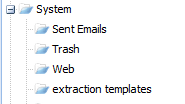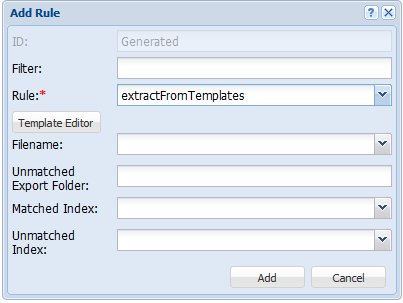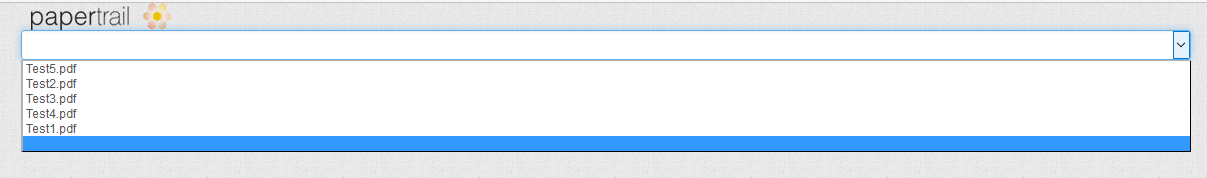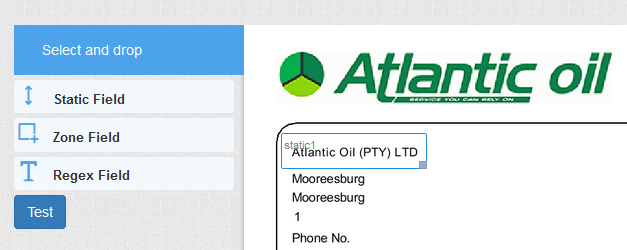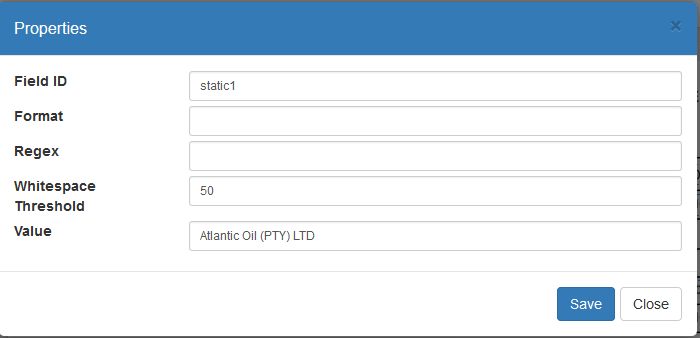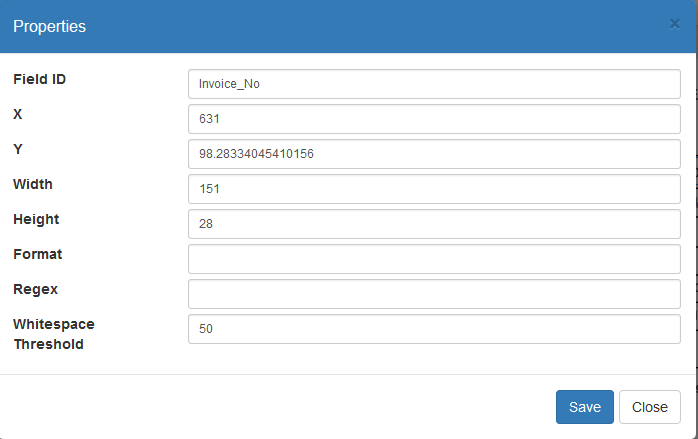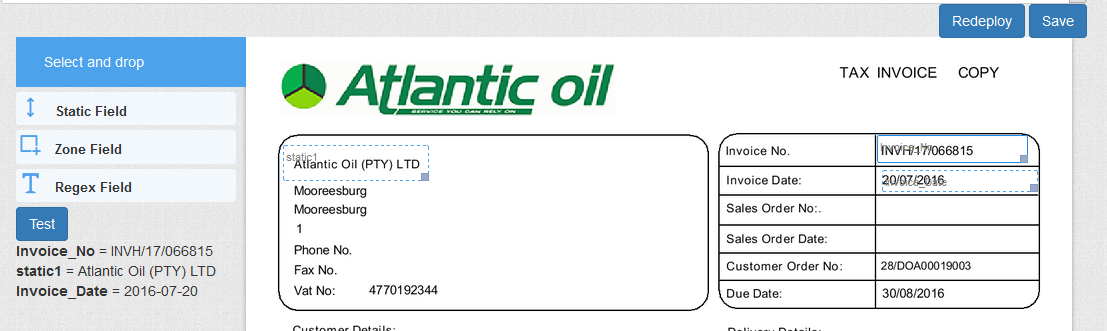- Setup a folder called 'extraction templates'
- Extract templates from cloud client who has this setup.
- Bulk Export to obtain the extraction zones.
- Import the templates in the admin section from Tasks->Documents Archive.
- Add extract from template rules to those nodes that need to be setup.
Setting up and Configuring Extract from Template rules
- Add new extraction templates node under System as follow
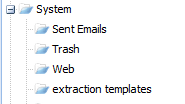
- Import or copy documents ( PDF based ) to the extraction templates node, that you will be setting up as a template.
- Setup new extractFromTemplates rule on the node where the documents will be importing.
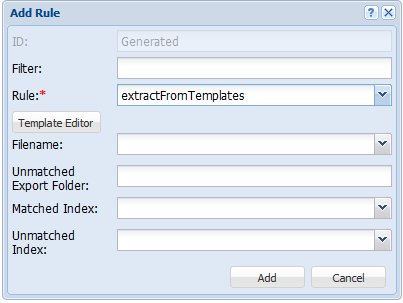
- Select the Template Editor for the Template editor to open in a new window.
- Select one of the documents that have been copied to your extraction templates node from the drop down
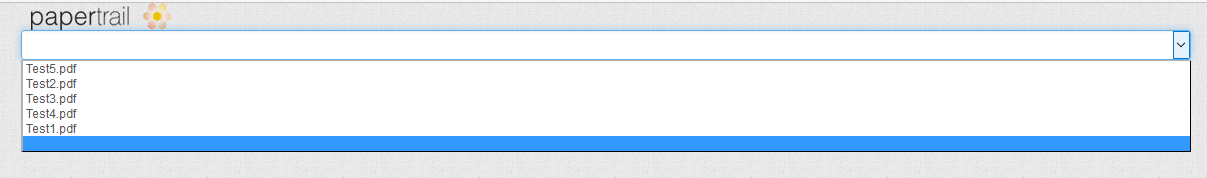
- Add a new Static Field ( This field will be used to recognize the document to use with this template )
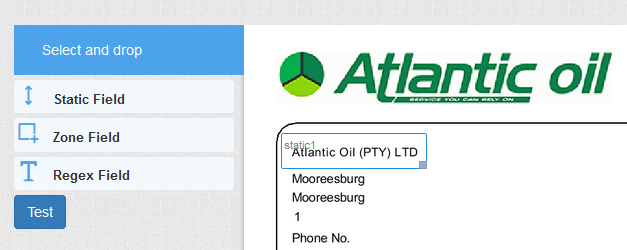
- Ensure you add your default value for the documents to be recognized
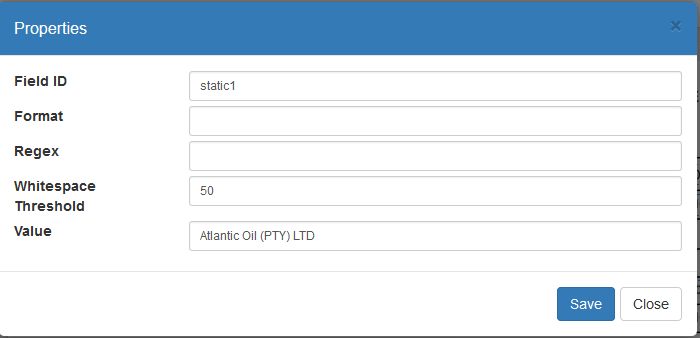
- Add the new Zone Fields ( This will be configure for the Indexes )
Change the field ID to match your index name.
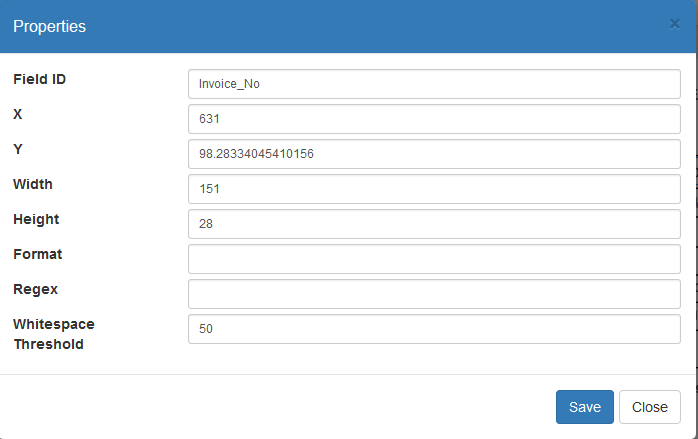
- Position the field on the document where you want the information to read from the document.
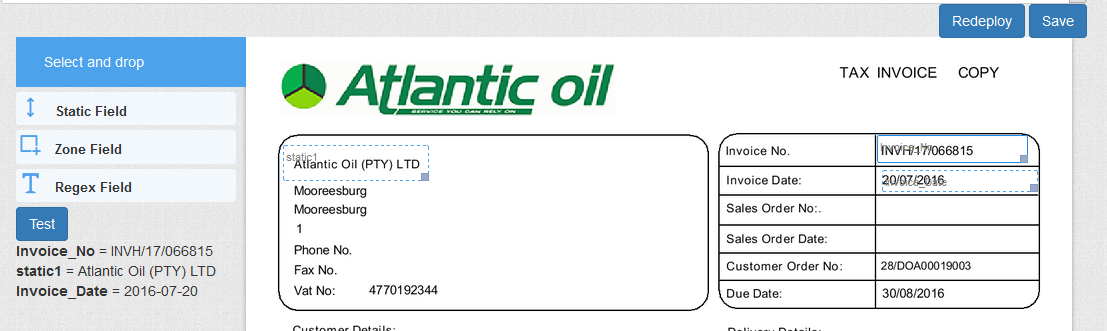
- Once completed hit the save and Redeploy button to save your work to start testing.